Home ![]() Certified Data Analytics Training – CDAT
Certified Data Analytics Training – CDAT

Power BI is a suite of business analytics tools that deliver insights throughout your organization. Connect to hundreds of data sources, simplify data prep, and drive ad hoc analysis. Produce beautiful reports, then publish them for your organization to consume on the web and mobile devices. Everyone can create personalized dashboards with a unique, 360-degree view of their business.
This Microsoft Power BI training introduces you to Power BI and how it is used for data mashup along with Power Pivot for Data Modeling. This course also enables you to learn about Data Analysis Expressions (DAX) and Data Visualization with Power BI Desktop, Power View and Power Map. Power BI Q&A enables the user to discover, explore and visualize their own enterprise data using Natural Language.
This course provides a comprehensive introduction to Power BI Desktop, covering installation, configuration, and interface navigation. You’ll learn how to connect, shape, and transform data using various tools, build table relationships, and create data models. It also introduces Data Analysis Expressions (DAX) for calculations and data analysis. Finally, the course covers data visualization techniques, including report formatting, chart creation, and advanced filtering, along with best practices for building effective Power BI reports.
Data analytics has become a cornerstone in decision-making across industries. Excel and Power BI are powerful tools widely used for data analysis, visualization, and reporting. This training program aims to equip participants with the essential skills and knowledge to leverage these tools for data analytics effectively.
The “Data Analytics using Microsoft Excel and Power BI” training program offers a comprehensive learning experience for individuals keen on mastering data analytics. Through hands-on practice, real- world case studies, and expert guidance, participants will develop the proficiency to excel in data analytics and drive informed decision-making within their organizations.

Learning Objectives
After successful completion of CDAT Program, the participants will be able to:
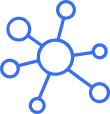
Unlock the full potential of Microsoft Power BI Desktop by diving into its dynamic interface and workflow.

Dive into Power BI Desktop with our comprehensive guide covering data connectors, the Query Editor, and essential table transformations.
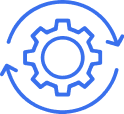
Delve into the essentials of Power BI Desktop’s data modeling by exploring concepts like database normalization, table relationships, and schema types. .

Dive into the power of Data Analysis Expressions (DAX) with our comprehensive guide.
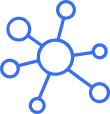
Master the art of data visualization with Power BI Desktop by exploring its robust 'Report' view, from adding and formatting visuals to using advanced features like conditional formatting and trend lines.
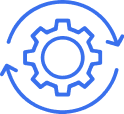
Efficiently publishing Power BI reports ensures your data-driven insights are accessible and actionable.

CDAT Top Trainer
The expanding role of HR Department to support the Organisations in the pursuit of Sustainability.
Step into the HR Exhibition to enthrall yourself in the latest trends, tools, and technologies that shape the future of human resources. Network with visionary industry leaders, participate in workshops, and elevate your HR practices to drive organizational success. Discover, connect, and innovate in an environment designed to inspire and empower.
Step into the HR Exhibition to enthrall yourself in the latest trends, tools, and technologies that shape the future of human resources. Discover, connect, and innovate in an environment designed to inspire and empower.
Seize the Moment at The Leaders Talk 2025!
Join us for an unparalleled experience where industry leaders will share their insights on cutting-edge leadership strategies, innovations, and elite talent management practices.
Incorporate this workspace into your daily flow by asking questions, sharing resources, and contributing to discussions.
Incorporate this workspace into your daily flow by asking questions, sharing resources, and contributing to discussions.
Incorporate this workspace into your daily flow by asking questions, sharing resources, and contributing to discussions.
Incorporate this workspace into your daily flow by asking questions, sharing resources, and contributing to discussions.
Incorporate this workspace into your daily flow by asking questions, sharing resources, and contributing to discussions.
Incorporate this workspace into your daily flow by asking questions, sharing resources, and contributing to discussions.